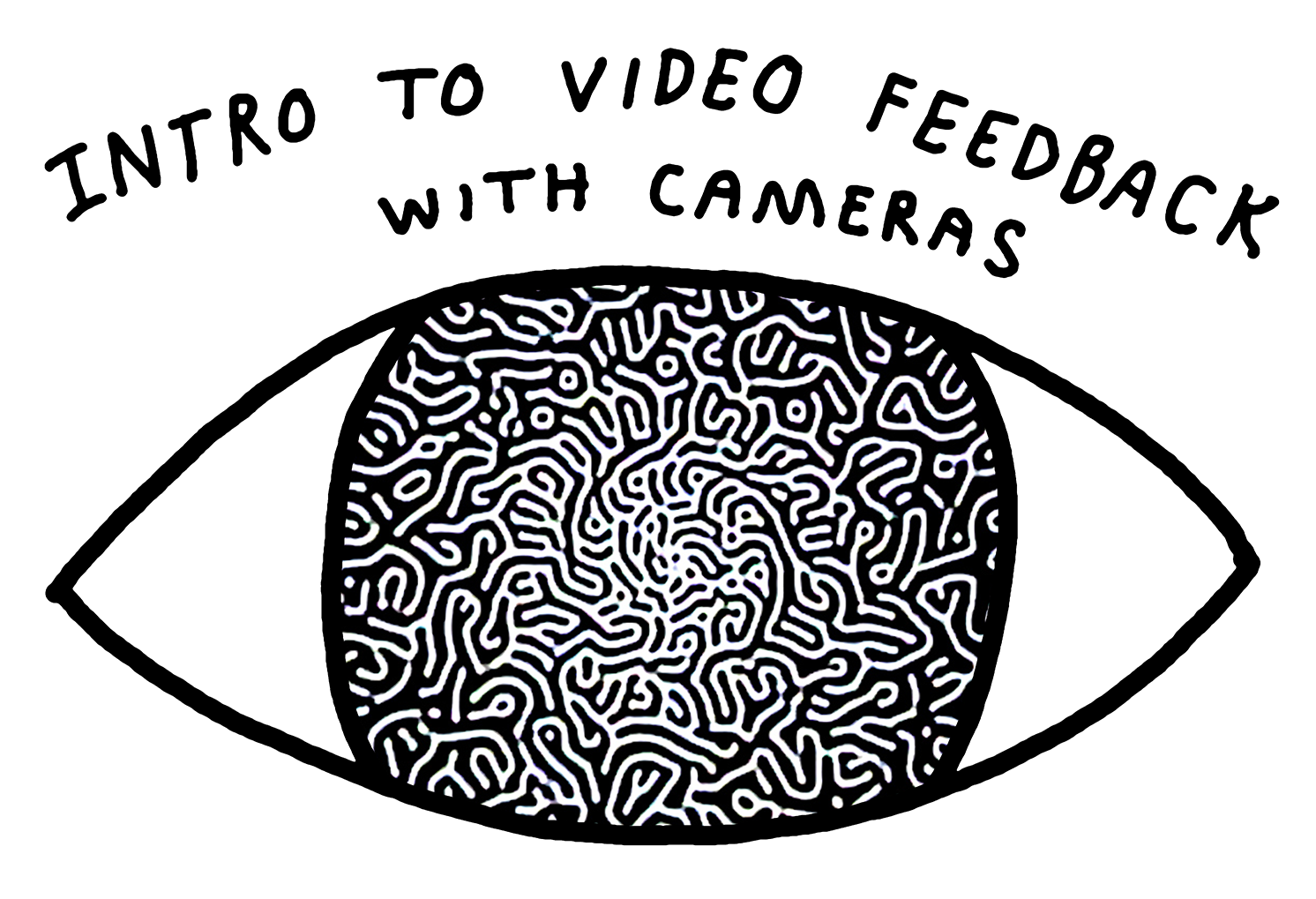🌀 Course Info
Links
Course registration page: polyphaseportal.xyz/video-feedback-with-cameras
About the course
In this course, students will learn to create real-time visuals using camera feedback, and create recordings of the patterns they generate. We will each develop our own unique setup for generating video feedback patterns by pointing a video camera at a screen. While this method is simple at heart, it’s also very sensitive to small changes in conditions, and there are many factors that affect the resulting images, such as:
- the position of the camera in relation to the screen
- to the amount of ambient light in the room
- the settings on both the camera and the screen
- the specific model/type of both camera and screen
We will be working specifically with cameras and screens that support composite video, an analog video signal requiring just one simple cable (usually with either a yellow RCA or BNC connector).
Some prior experience in working with analog video signals is recommended for those who take this course, since you will need to provide and operate your own equipment. In an online course, there is a limit to how much tech support we can provide. However, there will be opportunities for troubleshooting guidance and Q&A during each class session.
Due to the nature of this medium, the resulting visual patterns we create will vary. Each student will have a chance to show their own setup and results so that we can all learn from each others’ experimentation!
Materials
Students in this course must have their own materials in order to participate fully. A document containing the full details on what you’ll need, and where to find it, will be sent out to everyone who registers.
Materials needed:
- A computer with a web browser installed
- A microphone and a webcam so we can hear/see you in the virtual classroom
- At least 1 video camera with composite output
- At least 1 television/screen with composite input (this can be a CRT or LCD monitor)
- Cables (and converters if needed) so that you can plug your camera into your screen
Optional but helpful:
- Analog video processors, or analog video mixers with effects
- Prisms, crystals, mirrors, or other reflective/refractive surfaces
- An additional video camera, or a smartphone with a decent camera, for rescanning your output
- Tripods and/or other things to position your camera(s), such as magic arms, gimball heads, and other repositionable mounts
About the Teacher
Paloma Kop is a multimedia artist who has been working with video since 2008. They have worked extensively with video feedback in their art practice & live performances, and hosted many in-person workshops through Phase Space and Phase Shift.