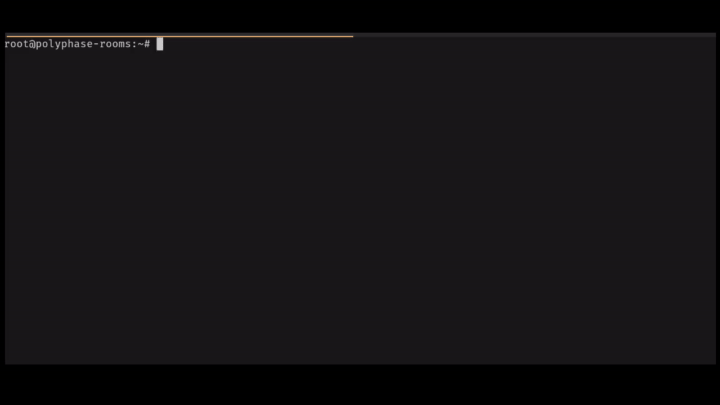FOR INSTRUCTORS - setting up accounts and chatroom for a new polyphase course
when starting a new polyphase portal course we want to create a chatroom where all members of the course can communicate.
this guide will walk through the steps to set this up.
1. collecting information from students
first step is to collect the information from the students needed to set up this up. here is the info required:
- the students email - you should already have this from when they signed up for the course
-
optional: their preferred matrix user_id - your display name in the chatroom can be changed at any time, however your user_id (for example
@cyberboy666:polyphaseportal.xyz) is fixed on creation - therefore it could be nice to ask if people have a preference for this - the fallback if none is given is to use the username of the email provided (egtimif the email wastim@cyberboy666.com)
2. prepare info and run onboarding helper script
the next step is to run the onboarding helper script that we use to create new accounts and add them to a new chatroom - you will need admin access to the polyphase servers to do this step - ask for help on this step if you do not have these permissions:
- prepare the class info (email address + optional account handle name) into a python readable nested list like this:
["a@mail.com", "a_name"], [“b@mail.com”, “”], …
(where empty string in handle name will default to start of email address)
- Grab your matrix access token from the settings in element -> all settings -> help & about -> access token
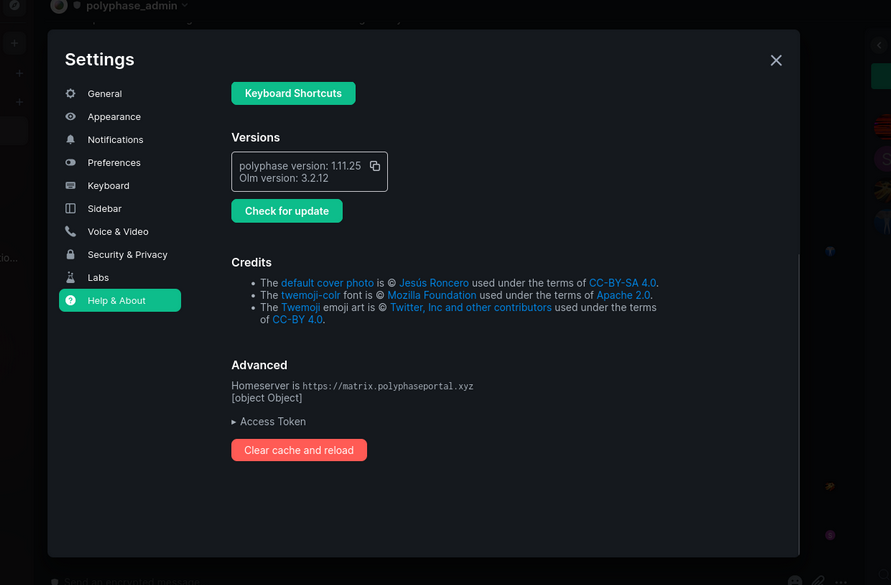
- grab the polyphase-rooms server ip-address and password from admin shared password store
- ssh onto the rooms server: from terminal type in
ssh root@<ip-address>and then give server password when prompted - if your terminal now saysroot@polyphase-rooms:~#you are in the right place! - run the helper script by typing:
python3 polyphase_onboarding_helper.pyand follow the prompts
3. sharing login info with students
now that the accounts have been created you can let the students know and ask them to try and login. their temperary password is the same as their email address - they will be forced to set a new password on first login.
you can also link them to this wiki page with some more info about logging in and setting up chatroom on mobile through the element app - FOR STUDENTS - accessing the polyphase chatroom